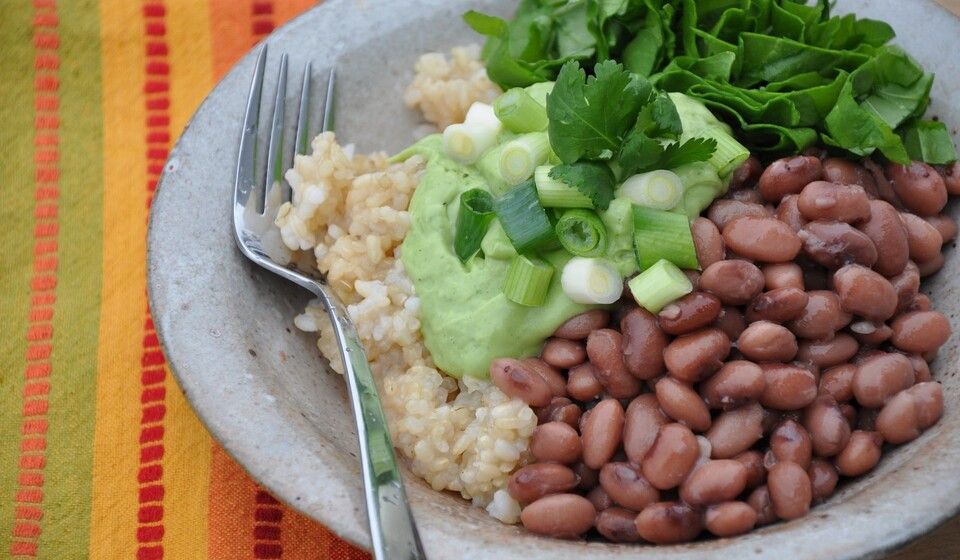Meal Planner Features
Discover Exclusive Meal Planner Features.
Learn more about our member-only tools that allow you easily find recipes tailored to your dietary needs, save recipes, create personalized meal plans, and generate shopping lists.
Stay on track with your health goals and free up more time to enjoy what you love.

Member-Only Features
-
Create a diet profile with your unique combination of diets and allergens
-
Save recipes to a personal saved recipes page
-
Use our custom search features that allow you to find recipes with ingredients you have on hand
-
Learn to use our automatic meal plan generator
-
Update serving sizes on recipes to instantly change ingredient amounts
-
Create an unlimited number of personalized meal plans for any diet
-
Create and save holiday menu plans with attached shopping lists
-
Share meal plans with clients or other members
-
Save recipes to a personal meal planning calendar
-
Generate grocery shopping lists from a meal plan or specific days on your calendar
How To Set Up Your Diet Profile
Create your custom diet.
Your diet profile tells the site to filter recipes based on what you can eat.
Select the diets and food allergens on the diet set-up page to create your unique diet combination. Then add any additional ingredients you don't tolerate. Nourishing Meals® will then only show you recipes that are safe for that specific combination of diets and food allergens.
How To Save Recipes
Save your favorite recipes.
Collect your favorite recipes and put them all into one place.
The pin icon in the upper left corner of all recipe thumbnails and the green save button on all recipes can be used to instantly move a recipe to your saved recipes folder. You can access your saved recipes by clicking on the "Pin" icon in the navigation bar.
How To Use The Search Features
Find the recipes you need.
Use our custom search features to filter all of the recipes in Nourishing Meals®.
Combine your specific diet criteria with the search filters to find exactly what you need. You can even plug in ingredients you have that need to be used and Nourishing Meals® will give you recipe options using those ingredients according to your specific dietary needs!
Using The Recipes
Discover new recipe features.
Learn how to use the unique member-only features on the recipe pages.
Members can save recipes, add a recipe to a new meal plan or a specific date on a personal meal planning calendar, add personal notes to recipes, and adjust serving sizes instantly. The recipe pages also offer ingredient tips and modifications for special diets. Recipe pages also have tags that tell you if a recipe is safe for certain diets and food allergies.
How To Use The Meal Planning Calendar
Schedule recipes to a personal calendar.
Stay organized and primed for success in the kitchen with a weekly meal schedule.
Your meal planning calendar can be printed into a beautiful weekly calendar to make it easy to see what's on the menu this week. Add recipes to your calendar using our meal plan generator, add entire meal plans you'd like to schedule on repeat, or add individual recipes. Select a date range on your calendar to shop for all of the ingredients needed for the dates selected.
How To Use The Meal Plan Generator
Quickly generate meal plans.
Create balanced, nourishing meals with our new generator.
Choose the number of days to include. Add Breakfast, Lunch, or Dinner. Generate a meal plan, and quickly add to your calendar, all in one quick, easy to use tool.
Become a Nourishing Meals® Member

Find meals.
Plan. Cook. Eat.
Join Nourishing Meals® today to get access to over 1800 nutrient-dense member-only recipes and our easy-to-use meal planning tools. Get inspired to cook again and take control of your health using the power of real food! Add meals for breakfast, lunch, and dinner, or use our system to only plan your evening meals. It is completely customizable to your unique needs!


.jpg)